Stores text in a variable that can be used in other actions
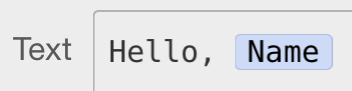
In most text parameters, you can insert placeholders for variables with the “Variable...” button on the extended keyboard. These variables are expanded to their current value before the action is executed. Custom variables are useful to store intermediate results of your workflow. You might also want to put a Set Variable action inside a Conditional Block (If...Then...) to create a placeholder that is only expanded under certain circumstances.
There are several built-in variables for the input of the current action, the contents of the clipboard, various attributes of the editor (selected text, file name...), and the current date. The values for these built-in variables are set automatically and cannot be modified.