Widgets that are designed to work for any of the GUI backends. All of these widgets require you to predefine an matplotlib.axes.Axes instance and pass that as the first arg. matplotlib doesn’t try to be too smart with respect to layout – you will have to figure out how wide and tall you want your Axes to be to accommodate your widget.
Bases: matplotlib.widgets.Widget
Widget that is connected to a single Axes.
Attributes:
Connect callback with an event.
This should be used in lieu of figure.canvas.mpl_connect since this function stores call back ids for later clean up.
Disconnect all events created by this widget.
Return True if event should be ignored.
This method (or a version of it) should be called at the beginning of any event callback.
Bases: matplotlib.widgets.AxesWidget
A GUI neutral button
The following attributes are accessible
- ax
- The matplotlib.axes.Axes the button renders into.
- label
- A matplotlib.text.Text instance.
- color
- The color of the button when not hovering.
- hovercolor
- The color of the button when hovering.
Call on_clicked() to connect to the button
remove the observer with connection id cid
When the button is clicked, call this func with event
A connection id is returned which can be used to disconnect
Bases: matplotlib.widgets.AxesWidget
A GUI neutral radio button
The following attributes are exposed
- ax
- The matplotlib.axes.Axes instance the buttons are located in
- labels
- List of matplotlib.text.Text instances
- lines
- List of (line1, line2) tuples for the x’s in the check boxes. These lines exist for each box, but have set_visible(False) when its box is not checked.
- rectangles
- List of matplotlib.patches.Rectangle instances
Connect to the CheckButtons with the on_clicked() method
Add check buttons to matplotlib.axes.Axes instance ax
remove the observer with connection id cid
When the button is clicked, call func with button label
A connection id is returned which can be used to disconnect
Bases: matplotlib.widgets.AxesWidget
A horizontal and vertical line span the axes that and move with the pointer. You can turn off the hline or vline spectively with the attributes
- horizOn
- Controls the visibility of the horizontal line
- vertOn
- Controls the visibility of the horizontal line
and the visibility of the cursor itself with the visible attribute
Add a cursor to ax. If useblit=True, use the backend- dependent blitting features for faster updates (GTKAgg only for now). lineprops is a dictionary of line properties.
(Source code, png)
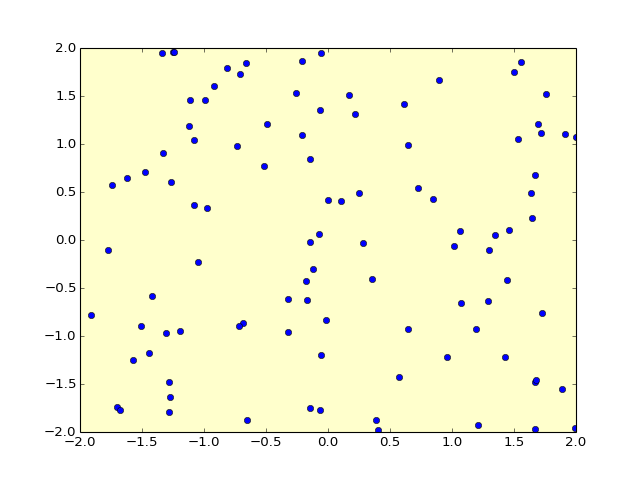
clear the cursor
on mouse motion draw the cursor if visible
Bases: matplotlib.widgets.AxesWidget
Selection curve of an arbitrary shape.
The selected path can be used in conjunction with contains_point() to select data points from an image.
Unlike LassoSelector, this must be initialized with a starting point xy, and the Lasso events are destroyed upon release.
Parameters:
Bases: matplotlib.widgets.AxesWidget
Selection curve of an arbitrary shape.
The selected path can be used in conjunction with contains_point() to select data points from an image.
In contrast to Lasso, LassoSelector is written with an interface similar to RectangleSelector and SpanSelector and will continue to interact with the axes until disconnected.
Parameters:
Example usage:
ax = subplot(111)
ax.plot(x,y)
def onselect(verts):
print verts
lasso = LassoSelector(ax, onselect)
Some widgets, like the cursor, draw onto the canvas, and this is not desirable under all circumstances, like when the toolbar is in zoom-to-rect mode and drawing a rectangle. The module level “lock” allows someone to grab the lock and prevent other widgets from drawing. Use matplotlib.widgets.lock(someobj) to pr
drawing is available to o
Return True if o owns this lock
Return True if the lock is currently held by an owner
release the lock
Bases: matplotlib.widgets.Widget
Provide a vertical (default) and/or horizontal line cursor shared between multiple axes
Example usage:
from matplotlib.widgets import MultiCursor
from pylab import figure, show, np
t = np.arange(0.0, 2.0, 0.01)
s1 = np.sin(2*np.pi*t)
s2 = np.sin(4*np.pi*t)
fig = figure()
ax1 = fig.add_subplot(211)
ax1.plot(t, s1)
ax2 = fig.add_subplot(212, sharex=ax1)
ax2.plot(t, s2)
multi = MultiCursor(fig.canvas, (ax1, ax2), color='r', lw=1,
horizOn=False, vertOn=True)
show()
clear the cursor
Bases: matplotlib.widgets.AxesWidget
A GUI neutral radio button
The following attributes are exposed
- ax
- The matplotlib.axes.Axes instance the buttons are in
- activecolor
- The color of the button when clicked
- labels
- A list of matplotlib.text.Text instances
- circles
- A list of matplotlib.patches.Circle instances
Connect to the RadioButtons with the on_clicked() method
Add radio buttons to matplotlib.axes.Axes instance ax
remove the observer with connection id cid
When the button is clicked, call func with button label
A connection id is returned which can be used to disconnect
Bases: matplotlib.widgets.AxesWidget
Select a min/max range of the x axes for a matplotlib Axes
Example usage:
from matplotlib.widgets import RectangleSelector
from pylab import *
def onselect(eclick, erelease):
'eclick and erelease are matplotlib events at press and release'
print ' startposition : (%f, %f)' % (eclick.xdata, eclick.ydata)
print ' endposition : (%f, %f)' % (erelease.xdata, erelease.ydata)
print ' used button : ', eclick.button
def toggle_selector(event):
print ' Key pressed.'
if event.key in ['Q', 'q'] and toggle_selector.RS.active:
print ' RectangleSelector deactivated.'
toggle_selector.RS.set_active(False)
if event.key in ['A', 'a'] and not toggle_selector.RS.active:
print ' RectangleSelector activated.'
toggle_selector.RS.set_active(True)
x = arange(100)/(99.0)
y = sin(x)
fig = figure
ax = subplot(111)
ax.plot(x,y)
toggle_selector.RS = RectangleSelector(ax, onselect, drawtype='line')
connect('key_press_event', toggle_selector)
show()
Create a selector in ax. When a selection is made, clear the span and call onselect with:
onselect(pos_1, pos_2)
and clear the drawn box/line. The pos_1 and pos_2 are arrays of length 2 containing the x- and y-coordinate.
If minspanx is not None then events smaller than minspanx in x direction are ignored (it’s the same for y).
The rectangle is drawn with rectprops; default:
rectprops = dict(facecolor='red', edgecolor = 'black',
alpha=0.5, fill=False)
The line is drawn with lineprops; default:
lineprops = dict(color='black', linestyle='-',
linewidth = 2, alpha=0.5)
Use drawtype if you want the mouse to draw a line, a box or nothing between click and actual position by setting
drawtype = 'line', drawtype='box' or drawtype = 'none'.
spancoords is one of ‘data’ or ‘pixels’. If ‘data’, minspanx and minspanx will be interpreted in the same coordinates as the x and y axis. If ‘pixels’, they are in pixels.
button is a list of integers indicating which mouse buttons should be used for rectangle selection. You can also specify a single integer if only a single button is desired. Default is None, which does not limit which button can be used.
Get status of active mode (boolean variable)
return True if event should be ignored
on motion notify event if box/line is wanted
on button press event
on button release event
Use this to activate / deactivate the RectangleSelector from your program with an boolean parameter active.
draw using newfangled blit or oldfangled draw depending on useblit
force an update of the background
Bases: matplotlib.widgets.AxesWidget
A slider representing a floating point range
ax : the slider matplotlib.axes.Axes instance
val : the current slider value
valfmt : the format string for formatting the slider text
closedmin : whether the slider is closed on the minimum
closedmax : whether the slider is closed on the maximum
dragging : allow for mouse dragging on slider
Call on_changed() to connect to the slider event
Create a slider from valmin to valmax in axes ax
additional kwargs are passed on to self.poly which is the matplotlib.patches.Rectangle which draws the slider knob. See the matplotlib.patches.Rectangle documentation valid property names (e.g., facecolor, edgecolor, alpha, ...)
remove the observer with connection id cid
When the slider value is changed, call func with the new slider position
A connection id is returned which can be used to disconnect
reset the slider to the initial value if needed
Bases: matplotlib.widgets.AxesWidget
Select a min/max range of the x or y axes for a matplotlib Axes
Example usage:
ax = subplot(111)
ax.plot(x,y)
def onselect(vmin, vmax):
print vmin, vmax
span = SpanSelector(ax, onselect, 'horizontal')
Create a span selector in ax. When a selection is made, clear the span and call onselect with:
onselect(vmin, vmax)
and clear the span.
direction must be ‘horizontal’ or ‘vertical’
If minspan is not None, ignore events smaller than minspan
Set the visible attribute to False if you want to turn off the functionality of the span selector
return True if event should be ignored
on motion notify event
on button press event
on button release event
Draw using newfangled blit or oldfangled draw depending on useblit
force an update of the background
Bases: matplotlib.widgets.Widget
A tool to adjust to subplot params of a matplotlib.figure.Figure