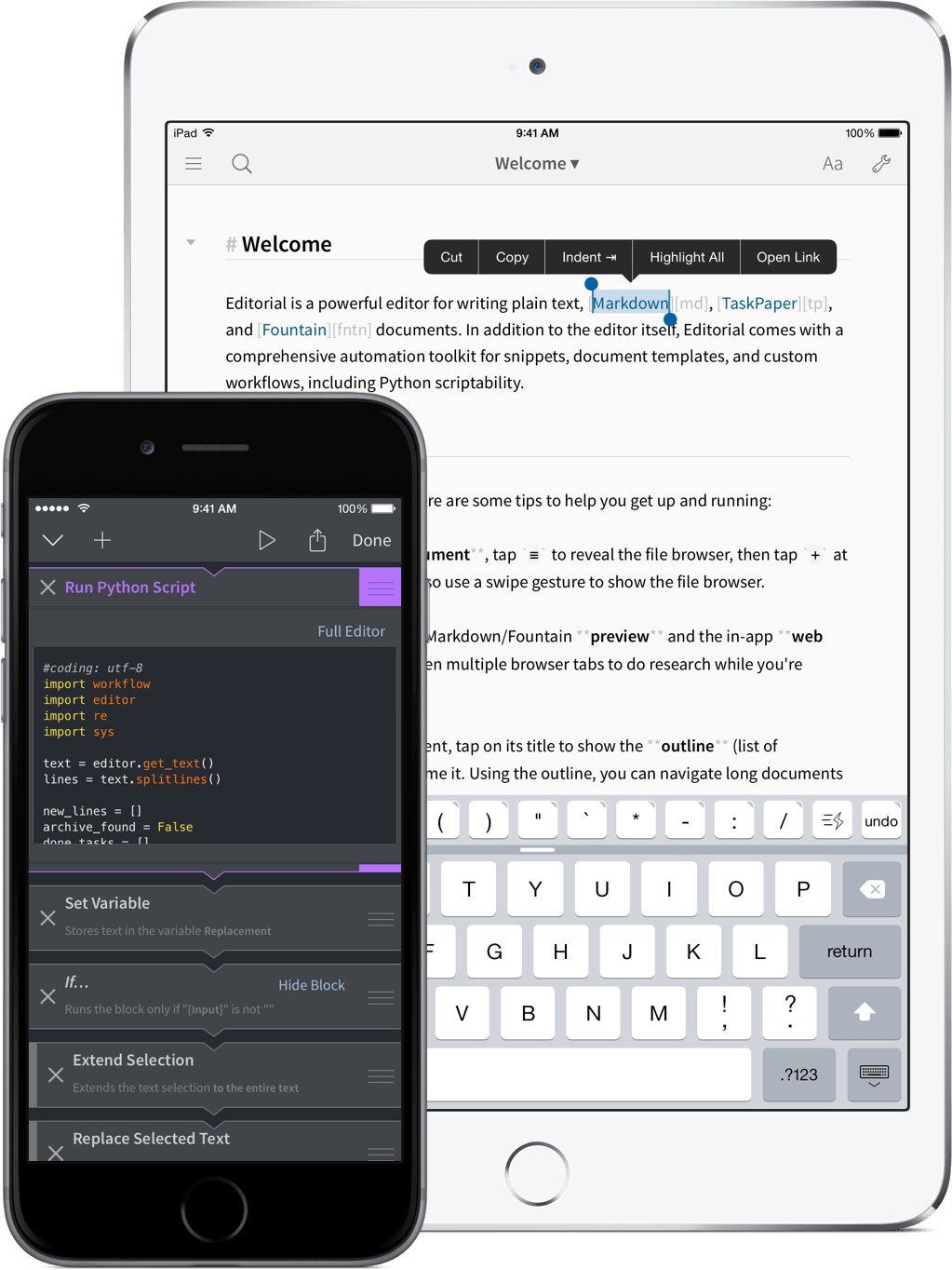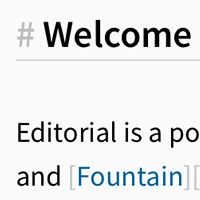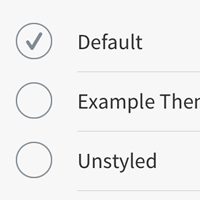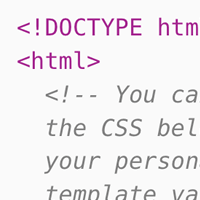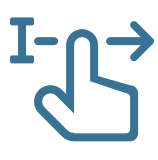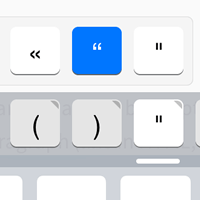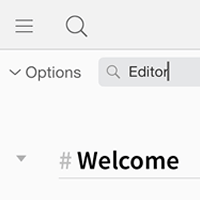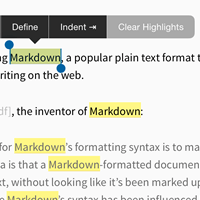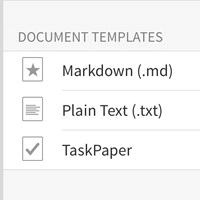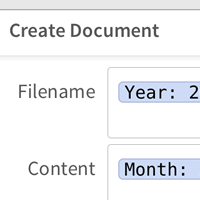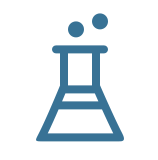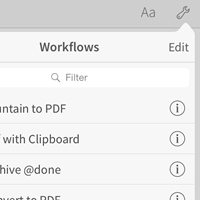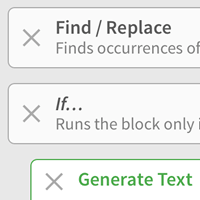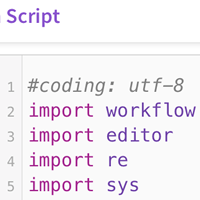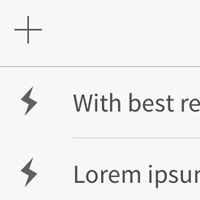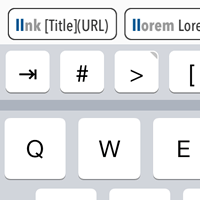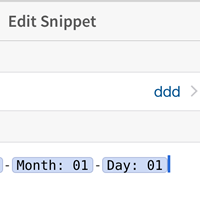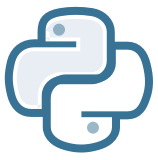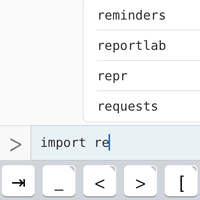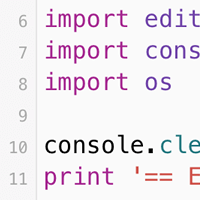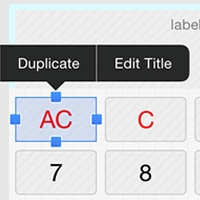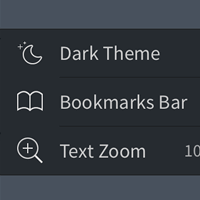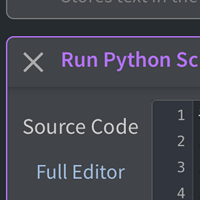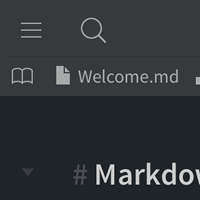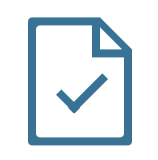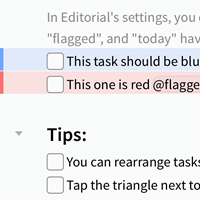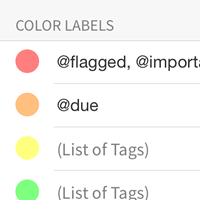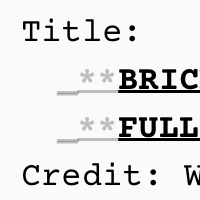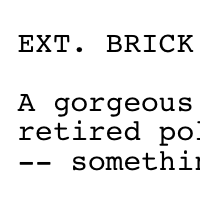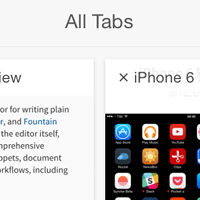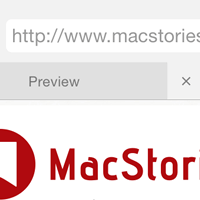Editorial is a plain text editor for iOS with great Markdown support and powerful automation tools.
Make yourself at home with custom workflows, snippets, templates, and themes.
Whether you write personal notes, todo lists, blog posts, screenplays or your next novel — Editorial provides powerful productivity tools without getting in your way.