Replaces the selection in the text editor with the given text
If no text is currently selected, the replacement text is inserted at the caret position.
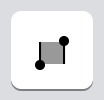
The extended keyboard for the Replacement Text parameter contains an additional button to set the selection within the inserted text. When you tap it, a special placeholder is inserted that marks the caret position. You can also mark an entire range to be selected after insertion – simply select it before tapping the button. This can be useful if you want to insert text that you might want to overwrite immediately.